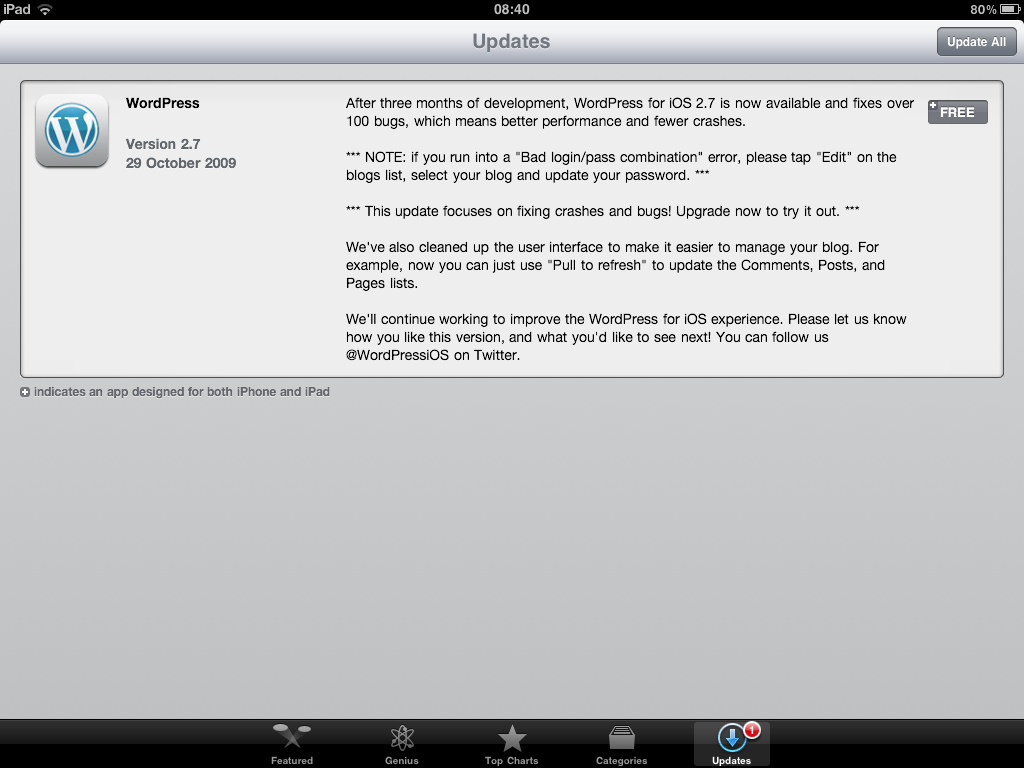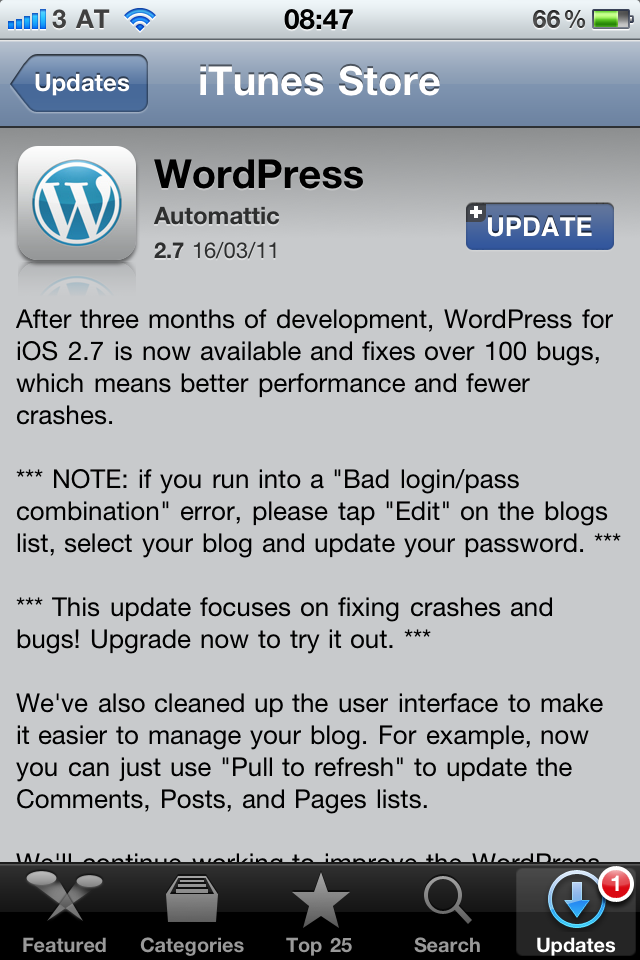After iPad (first generation) iOS 4.3 update, the App Store displays wrong release dates for updated applications, as can be seen in the captured image:
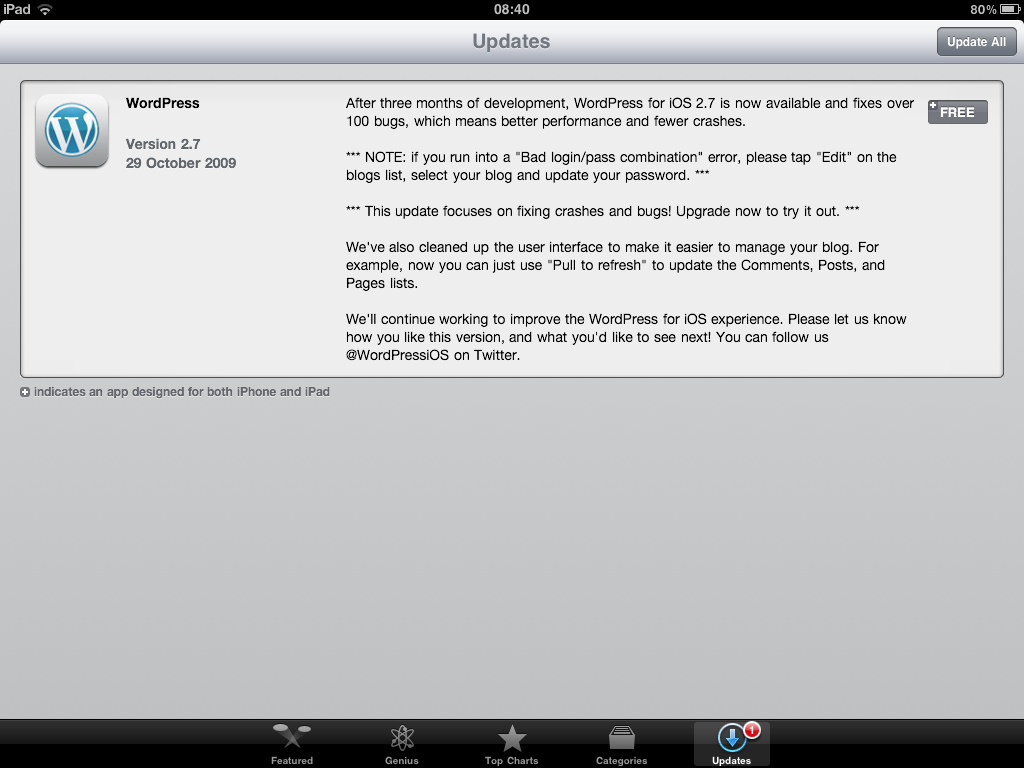
Wrong date: 29 October 2009, although the application update was released on 16 March 2011.
The App Store shows correct update date on my iPhone also running iOS 4.3:
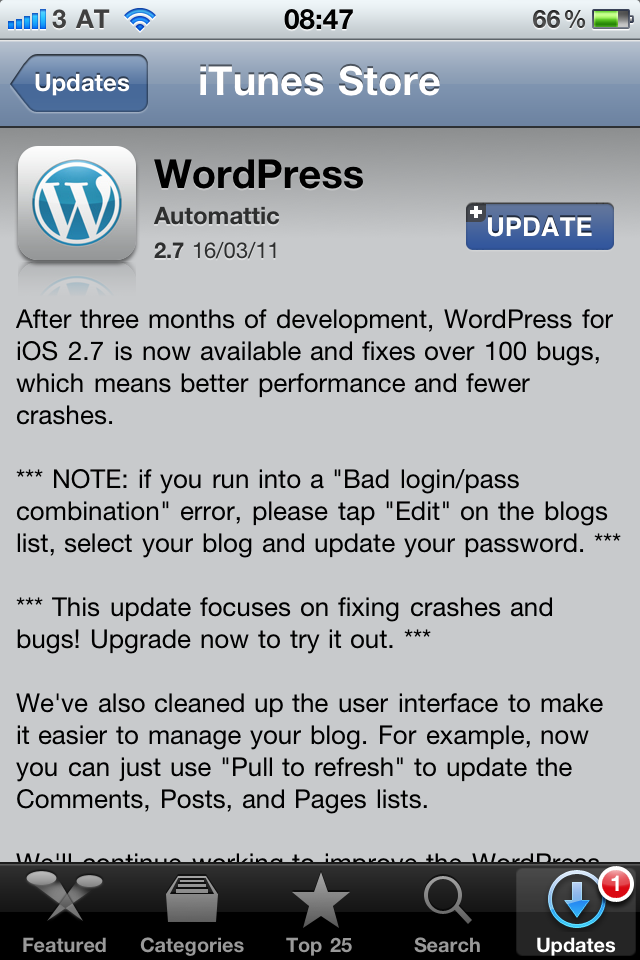
Update: The issue is still not fixed in iOS 4.3.1, at least on my iPad.
Update 2: Issue still present in iOS 4.3.2
Update 3: Issue still present in iOS 4.3.3
Update 4: Issue still present on my iPad 2 in iOS 4.3.4, appears to be fixed on iPhone 4 iOS 4.3.4
Update 5: Issue still present on my iPad 2 in iOS 4.3.5
Update 6: Issue still present on my iPad 2 in iOS 5.0
Posted by Cristian Bradiceanu at 2:51 pm on March 17th, 2011.
Categories: Apple. Tags: app store, Apple, bug, date, ios, update.
You can use the object file displaying tool – otool. The ldd equivalent otool parameter is -L:
-L print shared libraries used
Example:
$ otool -L ~/bin/wget
/Users/cbredi/bin/wget:
/usr/lib/libssl.0.9.8.dylib (compatibility version 0.9.8, current version 0.9.8)
/usr/lib/libcrypto.0.9.8.dylib (compatibility version 0.9.8, current version 0.9.8)
/usr/lib/libiconv.2.dylib (compatibility version 7.0.0, current version 7.0.0)
/usr/lib/libSystem.B.dylib (compatibility version 1.0.0, current version 125.2.1)
If you do not have the otool command, make sure Xcode is properly installed.
Posted by Cristian Bradiceanu at 11:32 am on March 4th, 2011.
Categories: Apple. Tags: ldd, otool.
Just upgraded my Mac mini I use as a media center to find out that the new Front Row does not stream to remote AirTunes speakers as it did in Mac OS X 10.4 Tiger. Front Row sound goes only to audio out, which is connected to the TV. One more thing: the music stops when leaving the Music menu in Front Row. Mac OS X 10.5.1 update does not fix these problems. Apple Support Discussions thread is here.
Posted by admin at 10:52 am on November 23rd, 2007.
Categories: Apple. Tags: 10.5, AirTunes, Apple, Front Row, leopard, mac os x.
“YouTube not available” error message is shown on the iPod touch display when a proxy server is configured.
I see a 404 error message for http://iphone-wu.apple.com/feeds/standardfeeds/ in squid logs.
Same problem reported on Apple Discussions.
Posted by admin at 5:01 pm on November 10th, 2007.
Categories: Apple, Internet. Tags: iPod touch, proxy, YouTube.
Apple has just released Mac OS X 10.4.10.
dmesg on my MacBook (2 GHz Core 2 Duo), after waking from sleep:
hi mem tramps at 0xffe00000
PAE enabled
64 bit mode enabled
standard timeslicing quantum is 10000 us
vm_page_bootstrap: 250352 free pages
mig_table_max_displ = 71
Enabling XMM register save/restore and SSE/SSE2 opcodes
88 prelinked modules
ACPI CA 20060421
AppleIntelCPUPowerManagement: ready
AppleACPICPU: ProcessorApicId=0 LocalApicId=0 Enabled
AppleACPICPU: ProcessorApicId=1 LocalApicId=1 Enabled
Copyright (c) 1982, 1986, 1989, 1991, 1993
The Regents of the University of California. All rights reserved.
using 5242 buffer headers and 4096 cluster IO buffer headers
Enabling XMM register save/restore and SSE/SSE2 opcodes
Started CPU 01
IOAPIC: Version 0x20 Vectors 64:87
ACPI: System State [S0 S3 S4 S5] (S3)
Security auditing service present
BSM auditing present
disabled
rooting via boot-uuid from /chosen: 15260DE8-0203-4212-9466-15556D0E73ED
Waiting on IOProviderClassIOResourcesIOResourceMatchboot-uuid-media
USB caused wake event (EHCI)
FireWire (OHCI) Lucent ID 5811 PCI now active, GUID 0019e3fffe17e748; max speed s400.
Got boot device = IOService:/AppleACPIPlatformExpert/PCI0@0/AppleACPIPCI/SATA@1F,2/AppleAHCI/PRT2@2/IOAHCIDevice@0/AppleAHCIDiskDriver/IOAHCIBlockStorageDevice/IOBlockStorageDriver/FUJITSU MHV2080BHPL Media/IOGUIDPartiti
onScheme/Customer@2
BSD root: disk0s2, major 14, minor 2
CSRHIDTransitionDriver::probe:
CSRHIDTransitionDriver::start before command
CSRHIDTransitionDriver::stop
IOBluetoothHCIController::start Idle Timer Stopped
Jettisoning kernel linker.
Resetting IOCatalogue.
GFX0: family specific matching fails
display: family specific matching fails
Matching service count = 2
Matching service count = 4
Matching service count = 4
Matching service count = 4
Matching service count = 4
Matching service count = 4
Previous Shutdown Cause: 5
display: family specific matching fails
GFX0: family specific matching fails
ath_attach: devid 0x24
Override HT40 CTL Powers. EEPROM Version is 14.4, Device Type 5
mac 12.10 phy 8.1 radio 12.0
IPv6 packet filtering initialized, default to accept, logging disabled
yukonosx: Ethernet address 00:17:f2:35:45:8c
AirPort_Athr5424ab: Ethernet address 00:17:f2:ed:e1:5a
Registering For 802.11 Events
[HCIController][setupHardware] AFH Is Supported
display: Not usable
hfs mount: enabling extended security on iDisk
hibernate image path: /var/vm/sleepimage
sizeof(IOHibernateImageHeader) == 512
Opened file /var/vm/sleepimage, size 1073741824, partition base 0xc805000, maxio 400000
hibernate image major 14, minor 2, blocksize 512, pollers 3
hibernate_alloc_pages flags 00000000, gobbling 0 pages
System SafeSleep
hibernate_page_list_setall start
hibernate_page_list_setall time: 68 ms
pages 123664, wire 39512, act 10902, inact 21338, zf 8255, could discard act 19502 inact 24155
hibernate_page_list_setall found pageCount 123664
IOHibernatePollerOpen, ml_get_interrupts_enabled 0
IOHibernatePollerOpen(0)
writing 123106 pages
image1Size 50124288
all time: 3438 ms, comp time: 534 ms, deco time: 0 ms,
image 127003648, uncompressed 325423104 (79449), compressed 125113272 (38%), sum1 c476b009, sum2 49678d1b
hibernate_write_image done(0)
sleep
Enabling XMM register save/restore and SSE/SSE2 opcodes
Started CPU 01
IOBluetoothHCIController::restartShutdownWL this is a wake from sleep
System Wake
Posted by admin at 11:30 pm on June 21st, 2007.
Categories: Apple.
I signed up with rsync.net for an off-site filesystem. Opted for geo-redundant version (automated nightly replication to other site) located in Zurich, Switzerland. Very fast speed from Europe and Qatar, good speed with US hosts. Very easy to use from Mac OS X, FreeBSD, Linux and Windows (rsync, ftp, scp, sftp, ssh, WebDAV). Direct integration in Finder, just use “Connect to Server” and enter the hostname address with https. On Linux and FreeBSD 6.x sshfs works like a charm. Easy to install on FreeBSD using ports, just cd /usr/ports/sysutils/fusefs-sshfs and run make install clean.
Posted by admin at 11:11 am on June 16th, 2007.
Categories: Apple, FreeBSD, Internet, Linux.
MacBook white, Mac OS X Version 10.4.9:
$ uname -a
Darwin cristian-bradiceanus-computer.local 8.9.1
Darwin Kernel Version 8.9.1: Thu Feb 22 20:55:00 PST 2007; root:xnu-792.18.15~1/RELEASE_I386 i386 i386
dmesg:
hi mem tramps at 0xffe00000
PAE enabled
64 bit mode enabled
standard timeslicing quantum is 10000 us
vm_page_bootstrap: 250370 free pages
mig_table_max_displ = 71
Enabling XMM register save/restore and SSE/SSE2 opcodes
94 prelinked modules
ACPI CA 20060421
AppleIntelCPUPowerManagement: ready
AppleACPICPU: ProcessorApicId=0 LocalApicId=0 Enabled
AppleACPICPU: ProcessorApicId=1 LocalApicId=1 Enabled
Copyright (c) 1982, 1986, 1989, 1991, 1993
The Regents of the University of California. All rights reserved.
using 5242 buffer headers and 4096 cluster IO buffer headers
Enabling XMM register save/restore and SSE/SSE2 opcodes
Started CPU 01
IOAPIC: Version 0x20 Vectors 64:87
ACPI: System State [S0 S3 S4 S5] (S3)
Security auditing service present
BSM auditing present
disabled
rooting via boot-uuid from /chosen: 15260DE8-0203-4212-9466-15556D0E73ED
Waiting on IOProviderClassIOResourcesIOResourceMatchboot-uuid-media
USB caused wake event (EHCI)
FireWire (OHCI) Lucent ID 5811 PCI now active, GUID 0019e3fffe17e748; max speed s400.
Got boot device = IOService:/AppleACPIPlatformExpert/PCI0@0/AppleACPIPCI/SATA@1F,2/AppleAHCI/PRT2@2/IOAHCIDevice@0/AppleAHCIDiskDriver/IOAHCIBloc
kStorageDevice/IOBlockStorageDriver/FUJITSU MHV2080BHPL Media/IOGUIDPartitionScheme/Customer@2
BSD root: disk0s2, major 14, minor 2
CSRHIDTransitionDriver::probe:
CSRHIDTransitionDriver::start before command
CSRHIDTransitionDriver::stop
IOBluetoothHCIController::start Idle Timer Stopped
Jettisoning kernel linker.
Resetting IOCatalogue.
GFX0: family specific matching fails
display: family specific matching fails
Matching service count = 2
Matching service count = 4
Matching service count = 4
Matching service count = 4
Matching service count = 4
Matching service count = 4
GFX0: family specific matching fails
display: family specific matching fails
ath_attach: devid 0x24
Previous Shutdown Cause: 5
Override HT40 CTL Powers. EEPROM Version is 14.4, Device Type 5
mac 12.10 phy 8.1 radio 12.0
IPv6 packet filtering initialized, default to accept, logging disabled
yukonosx: Ethernet address 00:17:XX:XX:XX:XX
AirPort_Athr5424: Ethernet address 00:17:XX:XX:XX:XX
Registering For 802.11 Events
[HCIController][setupHardware] AFH Is Supported
display: Not usable
hfs mount: enabling extended security on iDisk
Posted by admin at 11:00 pm on May 14th, 2007.
Categories: Apple.
Just upgraded to Xcode Tools 2.4.
$ gcc -v
Using built-in specs.
Target: i686-apple-darwin8
Configured with: /private/var/tmp/gcc/gcc-5363.obj~28/src/configure --disable-checking -enable-werror --prefix=/usr --mandir=/share/man --enable-languages=c,objc,c++,obj-c++ --program-transform-name=/^[cg][^.-]*$/s/$/-4.0/ --with-gxx-include-dir=/include/c++/4.0.0 --with-slibdir=/usr/lib --build=powerpc-apple-darwin8 --with-arch=nocona --with-tune=generic --program-prefix= --host=i686-apple-darwin8 --target=i686-apple-darwin8
Thread model: posix
gcc version 4.0.1 (Apple Computer, Inc. build 5363)
$ gcc-3.3 -v
Using built-in specs.
Thread model: posix
gcc version 3.3 20030304 (Apple Computer, Inc. build 1819)
Posted by admin at 2:07 am on August 10th, 2006.
Categories: Apple.

iMac:~$ uname -a
Darwin iMac.local 8.7.1 Darwin Kernel Version 8.7.1: Wed Jun 7 16:19:56 PDT 2006; root:xnu-792.9.72.obj~2/RELEASE_I386 i386 i386
Posted by admin at 9:02 pm on July 7th, 2006.
Categories: Apple.
Ethernet0/1 = outside (public) interface
192.168.0.5 = mac running iChat
tested at least with IOS (tm) C2600 Software (C2600-IO3-M), Version 12.1(27b), RELEASE SOFTWARE (fc1)
ip nat inside source static udp 192.168.0.5 5060 interface Ethernet0/1 5060
ip nat inside source static udp 192.168.0.5 5190 interface Ethernet0/1 5190
ip nat inside source static tcp 192.168.0.5 5190 interface Ethernet0/1 5190
ip nat inside source static udp 192.168.0.5 5297 interface Ethernet0/1 5297
ip nat inside source static tcp 192.168.0.5 5297 interface Ethernet0/1 5297
ip nat inside source static udp 192.168.0.5 5298 interface Ethernet0/1 5298
ip nat inside source static tcp 192.168.0.5 5298 interface Ethernet0/1 5298
ip nat inside source static udp 192.168.0.5 5353 interface Ethernet0/1 5353
ip nat inside source static udp 192.168.0.5 5678 interface Ethernet0/1 5678
ip nat inside source static udp 192.168.0.5 16384 interface Ethernet0/1 16384
ip nat inside source static udp 192.168.0.5 16385 interface Ethernet0/1 16385
ip nat inside source static udp 192.168.0.5 16386 interface Ethernet0/1 16386
ip nat inside source static udp 192.168.0.5 16387 interface Ethernet0/1 16387
ip nat inside source static udp 192.168.0.5 16388 interface Ethernet0/1 16388
ip nat inside source static udp 192.168.0.5 16389 interface Ethernet0/1 16389
ip nat inside source static udp 192.168.0.5 16390 interface Ethernet0/1 16390
ip nat inside source static udp 192.168.0.5 16391 interface Ethernet0/1 16391
ip nat inside source static udp 192.168.0.5 16392 interface Ethernet0/1 16392
ip nat inside source static udp 192.168.0.5 16393 interface Ethernet0/1 16393
ip nat inside source static udp 192.168.0.5 16394 interface Ethernet0/1 16394
ip nat inside source static udp 192.168.0.5 16395 interface Ethernet0/1 16395
ip nat inside source static udp 192.168.0.5 16396 interface Ethernet0/1 16396
ip nat inside source static udp 192.168.0.5 16397 interface Ethernet0/1 16397
ip nat inside source static udp 192.168.0.5 16398 interface Ethernet0/1 16398
ip nat inside source static udp 192.168.0.5 16399 interface Ethernet0/1 16399
ip nat inside source static udp 192.168.0.5 16400 interface Ethernet0/1 16400
ip nat inside source static udp 192.168.0.5 16401 interface Ethernet0/1 16401
ip nat inside source static udp 192.168.0.5 16402 interface Ethernet0/1 16402
ip nat inside source static udp 192.168.0.5 16403 interface Ethernet0/1 16403
Syntax for Huawei routers:
interface Ethernet0/1
ip address GLOBAL_IP GLOBAL_NETMASK
nat outbound ...
nat server protocol udp global GLOBAL_IP 5060 inside 192.168.0.5 5060
nat server protocol ...
Posted by admin at 8:55 pm on July 7th, 2006.
Categories: Apple, Cisco, Internet.