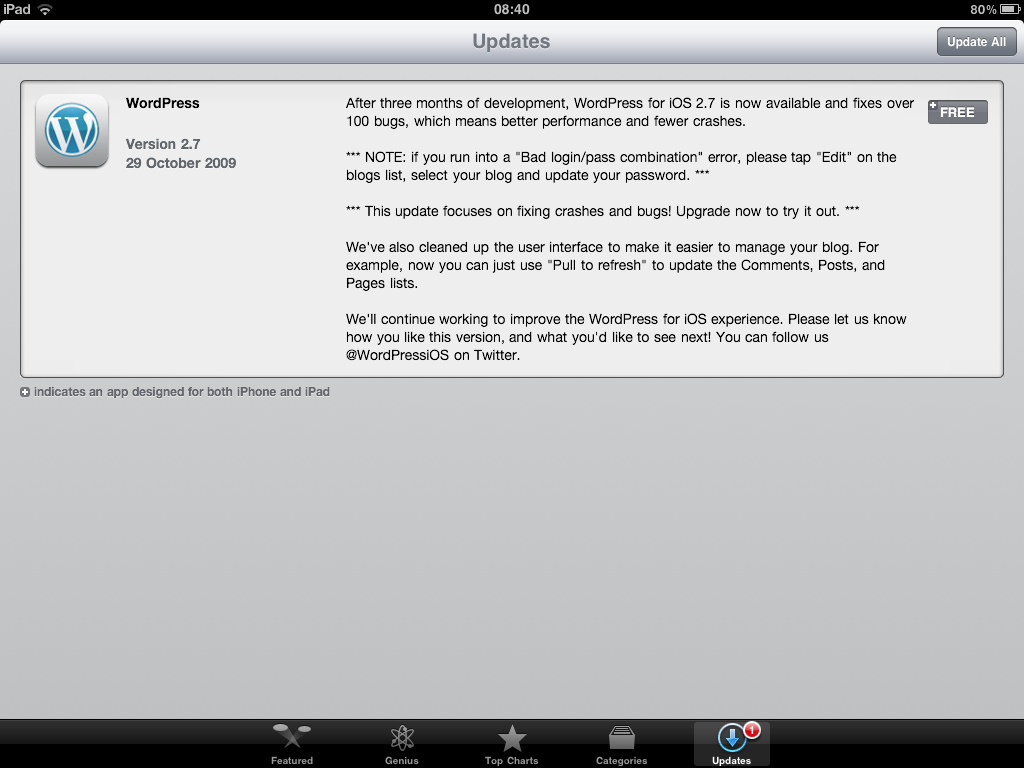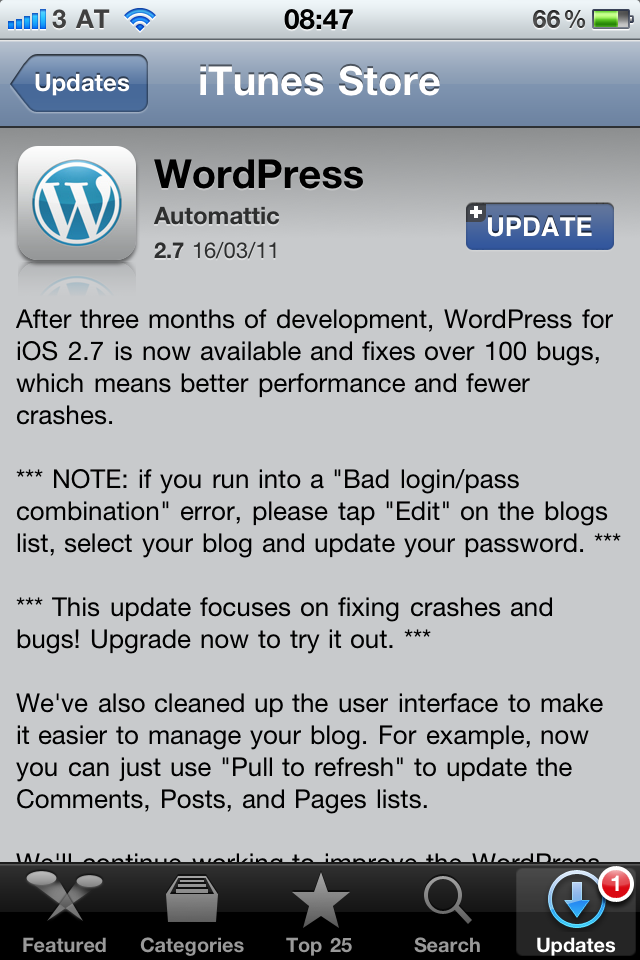RHEL 6.1 / Scientific Linux 6.1 dmesg:
TECH PREVIEW: fscache may not be fully supported.
Please review provided documentation for limitations.
FS-Cache: Loaded
FS-Cache: Netfs 'nfs' registered for caching
Excerpt from RHEL 6.1 Technical Notes, Chapter 3. Technology Previews:
FS-Cache
FS-Cache is a new feature in Red Hat Enterprise Linux 6 that enables networked file systems (e.g. NFS) to have a persistent cache of data on the client machine.
… and nothing about the limitations or how to disable fscache.
Tried to add install fscache /bin/true to /etc/modprobe.d/fscache.conf with the following dmesg result (of course, no NFS filesystems mounted):
nfs: Unknown symbol __fscache_read_or_alloc_pages
nfs: Unknown symbol __fscache_relinquish_cookie
nfs: Unknown symbol __fscache_unregister_netfs
nfs: Unknown symbol __fscache_maybe_release_page
nfs: Unknown symbol __fscache_read_or_alloc_page
nfs: Unknown symbol __fscache_uncache_page
nfs: Unknown symbol __fscache_register_netfs
nfs: Unknown symbol __fscache_write_page
nfs: Unknown symbol __fscache_wait_on_page_write
nfs: Unknown symbol __fscache_acquire_cookie
nfs: Unknown symbol __fscache_read_or_alloc_pages
nfs: Unknown symbol __fscache_relinquish_cookie
nfs: Unknown symbol __fscache_unregister_netfs
nfs: Unknown symbol __fscache_maybe_release_page
nfs: Unknown symbol __fscache_read_or_alloc_page
nfs: Unknown symbol __fscache_uncache_page
nfs: Unknown symbol __fscache_register_netfs
nfs: Unknown symbol __fscache_write_page
nfs: Unknown symbol __fscache_wait_on_page_write
nfs: Unknown symbol __fscache_acquire_cookie
Posted by Cristian Bradiceanu at 12:34 am on September 15th, 2011.
Categories: Fun, Linux. Tags: centos, fs-cache, fscache, Linux, nfs, rhel, scientific linux.
Install the Scientific Linux 6.x yum repositories:
rpm -ivh http://ftp.scientificlinux.org/linux/scientific/6x/i386/os/Packages/yum-conf-sl6x-1-1.noarch.rpm
Install the required GPG keys:
– for i386 arch:
rpm -ivh --force http://ftp.scientificlinux.org/linux/scientific/6x/i386/os/Packages/sl-release-6.1-2.i686.rpm
OR
– for x86_64 arch:
rpm -ivh --force http://ftp.scientificlinux.org/linux/scientific/6x/x86_64/os/Packages/sl-release-6.1-2.x86_64.rpm
Update from CentOS 6.0 to Scientific Linux 6.x using yum:
yum clean all
yum update
Remove some old packages:
rpm -e centos-release
rpm -e yum-plugin-fastestmirror
Reboot and enjoy!
Posted by Cristian Bradiceanu at 11:34 pm on September 2nd, 2011.
Categories: Linux. Tags: centos, scientific linux, sl, sl6x, yum.
After iPad (first generation) iOS 4.3 update, the App Store displays wrong release dates for updated applications, as can be seen in the captured image:
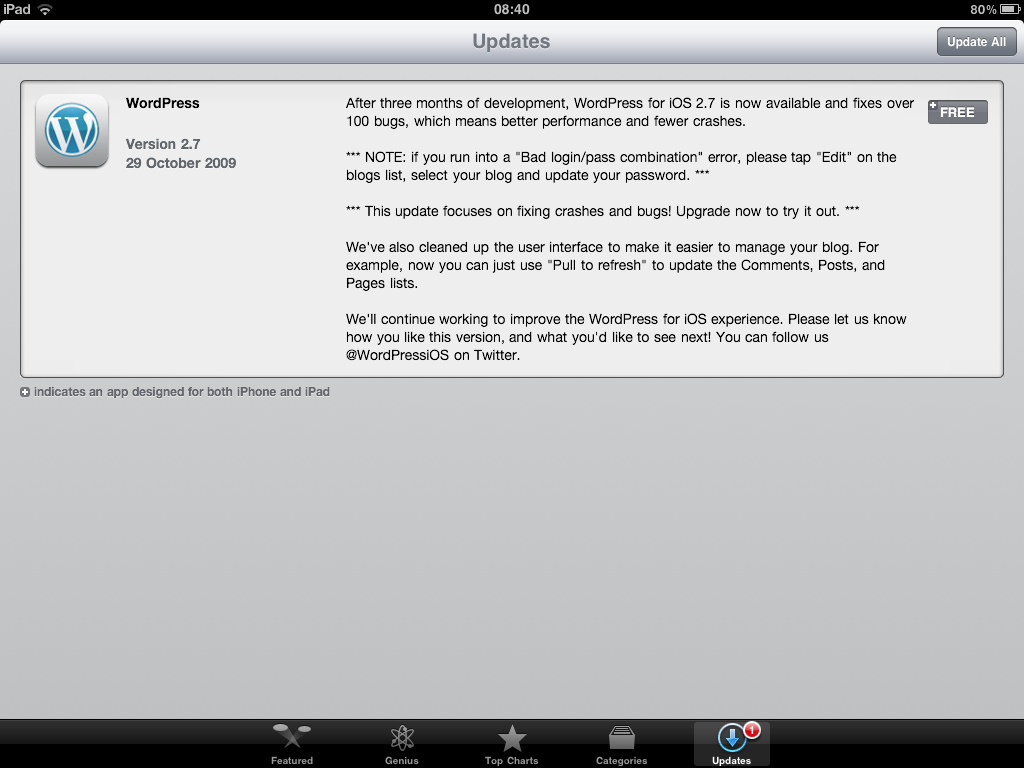
Wrong date: 29 October 2009, although the application update was released on 16 March 2011.
The App Store shows correct update date on my iPhone also running iOS 4.3:
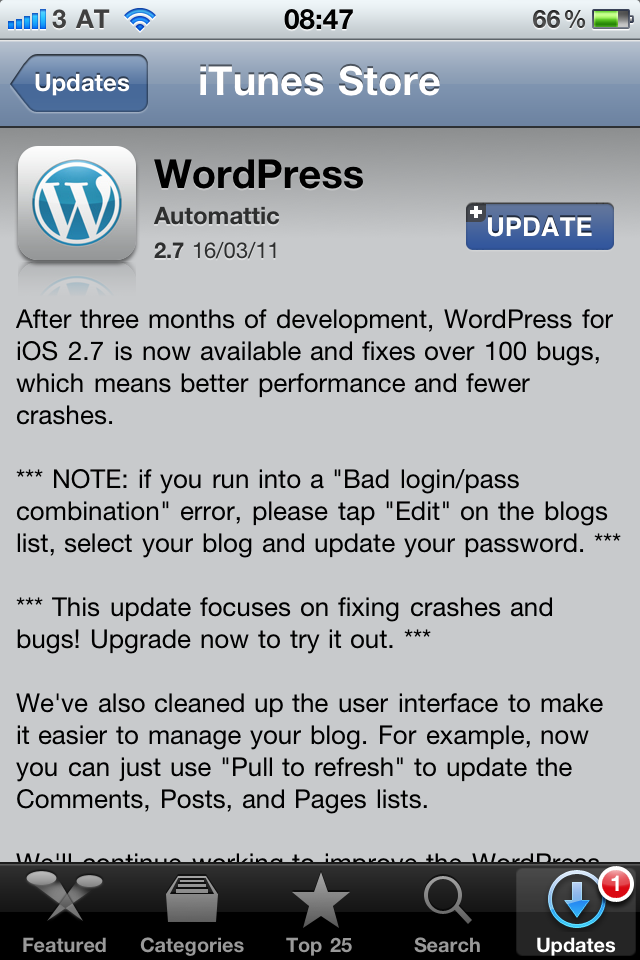
Update: The issue is still not fixed in iOS 4.3.1, at least on my iPad.
Update 2: Issue still present in iOS 4.3.2
Update 3: Issue still present in iOS 4.3.3
Update 4: Issue still present on my iPad 2 in iOS 4.3.4, appears to be fixed on iPhone 4 iOS 4.3.4
Update 5: Issue still present on my iPad 2 in iOS 4.3.5
Update 6: Issue still present on my iPad 2 in iOS 5.0
Posted by Cristian Bradiceanu at 2:51 pm on March 17th, 2011.
Categories: Apple. Tags: app store, Apple, bug, date, ios, update.
It’s fairly easy to improve your AMP (Apache, MySQL, PHP) website speed:
1. Enable HTTP KeepAlives and persistent connections
2. Enable server-side output compression
3. Enable MySQL query caching
4. Install a PHP accelerator and optimizer
More… »
Posted by Cristian Bradiceanu at 11:46 am on March 15th, 2011.
Categories: Internet. Tags: apache, eaccelerator, httpd, mysql, php, speed.
The romanian company Visual Fan through its AllView brand offers their first 3G dual SIM phone – the AllView Q1 GET. It comes with a 2.4″ screen, QWERTY keyboard, 3G / EDGE / GPRS (unlocked), Wi-Fi, Bluetooth, Push e-mail from Mobiquus and Bolt web browser. The price is about € 120 / $ 170.
The big news is they launched the first romanian Android tablet – the AllView AllDro which comes with a 7″ TFT display (800 x 480) , 2 or 4 GB memory (expandable up to 32 GB), 800 MHz processor, mini-USB port, Wi-Fi, HDMI output, 3400 mAh battery all for the price under € 170 / $ 240.
Posted by Cristian Bradiceanu at 12:17 pm on March 9th, 2011.
Categories: Mobile, Romanian. Tags: allview, android.
After Nokia and Microsoft partnership was announced and Nokia dropping Symbian in favor of Windows Mobile, looking back at all Nokia phones I have owned in time and compiled this list:
Nokia 3210
Nokia 6210
Nokia 6310i
Nokia 6630
Nokia 6680
Nokia 6021
Nokia E70
Nokia E51
Nokia 3120 classic
Good luck Nokia!
Posted by Cristian Bradiceanu at 11:04 am on March 8th, 2011.
Categories: Mobile. Tags: microsoft, nokia, symbian.
You can use the object file displaying tool – otool. The ldd equivalent otool parameter is -L:
-L print shared libraries used
Example:
$ otool -L ~/bin/wget
/Users/cbredi/bin/wget:
/usr/lib/libssl.0.9.8.dylib (compatibility version 0.9.8, current version 0.9.8)
/usr/lib/libcrypto.0.9.8.dylib (compatibility version 0.9.8, current version 0.9.8)
/usr/lib/libiconv.2.dylib (compatibility version 7.0.0, current version 7.0.0)
/usr/lib/libSystem.B.dylib (compatibility version 1.0.0, current version 125.2.1)
If you do not have the otool command, make sure Xcode is properly installed.
Posted by Cristian Bradiceanu at 11:32 am on March 4th, 2011.
Categories: Apple. Tags: ldd, otool.
On one amd64 machine running CentOS 5.5 x86_64 the e1000 network interfaces go down and up with the following messages:
e1000: eth0: e1000_clean_tx_irq: Detected Tx Unit Hang
Tx Queue            <0>
TDHÂ Â Â Â Â Â Â Â Â Â Â Â Â Â Â Â Â <62>
TDTÂ Â Â Â Â Â Â Â Â Â Â Â Â Â Â Â Â <8d>
next_to_use         <8d>
next_to_clean       <62>
buffer_info[next_to_clean]
time_stamp          <10037f7b6>
next_to_watch       <62>
jiffies             <10037fcd4>
next_to_watch.status <0>
NETDEV WATCHDOG: eth0: transmit timed out
This issue usually appears on machines with 4GB or more memory. I have tried a lot of things but no luck.
The fix comes with new Intel’s e1000 driver.
Download the latest driver from e1000 stable on SF (8.0.25 at the time of writing).
Build the RPM:
rpmbuild -tb /path/to/e1000-8.0.25.tar.gz
Install the new e1000 RPM driver:
rpm -ivh /usr/src/redhat/RPMS/x86_64/e1000-8.0.25-1.x86_64.rpm
Add ignore_64bit_dma=1 driver option in /etc/modprobe.conf:
options e1000 ignore_64bit_dma=1
Reboot and enjoy!
From e1000 README file:
ignore_64bit_dma
—————-
Valid Range:Â Â 0-xxxxxxx (0=off)
Default Value: 0
Usage: insmod e1000.ko ignore_64bit_dma=1
When non zero the driver will only request DMA mapping of host memory
in the lower 4GB region. This provides a workaround for users of AMD platforms
GA-MA78G-DS3H & SM4021M-T2R+ that have reported TXHangs on system that have
>4GB RAM, suspected caused by some (no deep root cause) issue in the Dual
Address Cycle (DAC) DMA mechanism needed to access addresses above 4GB.
Setting ignore_64bit_dma to 1 activates the workaround.
This parameter is different than other parameters, in that it is a
single (not 1,1,1 etc.) parameter applied to all driver instances and
it is also available during runtime at
/sys/module/e1000/parameters/ignore_64bit_dma
Update: if your newer kernel crashes with e1000 ElRepo driver version 8.0.30 or older (detailed here), please update to the latest version, currently 8.0.35. Thanks again ElRepo!
Posted by admin at 2:01 pm on November 28th, 2010.
Categories: Linux. Tags: centos, e1000, rhel, tx unit hang.
First, download Solaris 11 Express from Oracle.
Install Solaris 11 Express HVM domU with virt-install:
virt-install -n sx11 -r 2048 --vcpus=4 --os-type=solaris --os-variant=opensolaris \
-v -c /path/to/sol-11-exp-201011-text-x86.iso --disk path=sx11.img,size=20 \
-b br1 --vnc --noautoconsole
Of course, adjust domU memory (-r), vcpus, path to Solaris 11 Express DVD, disk path, network bridge (-b).
After installation has started, you can connect to the VNC display. First, determine which port:
virsh vncdisplay sx11
:8
Finish the installation as usual. After reboot, you can start the Solaris 11 Express domU:
virsh start sx11
or have the domain autostarted at dom0 boot:
virsh autostart sx11
Or disable autostarting
virsh autostart --disable sx11
Enjoy!
Posted by admin at 10:11 am on November 20th, 2010.
Categories: Linux, Solaris, Virtualization.
Fedora 14 source RPM:
pptpd-1.3.4-1.fc14.src.rpm MD5 8fe1eae2096eb387c74394618027dda1
Fedora 14 x86_64 RPM:
pptpd-1.3.4-1.fc14.x86_64.rpm MD5 17c9bf6473168b1b59ca331fb73b55b7
For more informations please see my previous posts here and here.
Enjoy!
Posted by admin at 2:51 pm on November 14th, 2010.
Categories: Internet, Linux, VPN. Tags: fedora, pptp, pptpd, VPN.